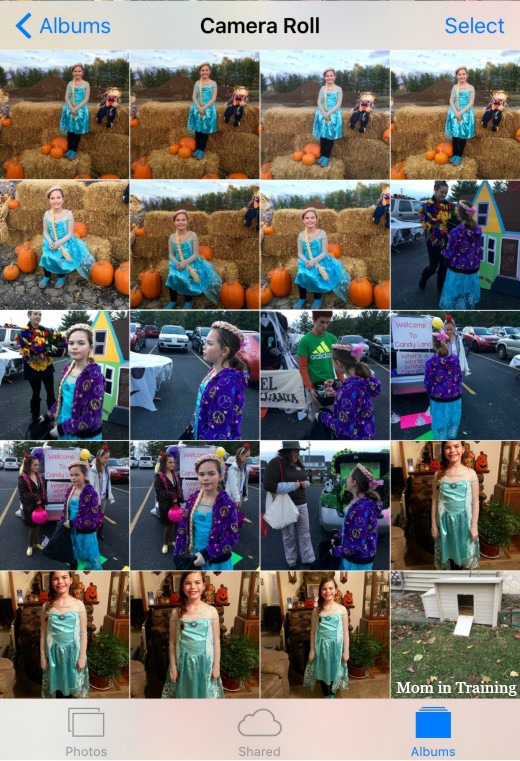This post is part of a sponsored campaign with PicCollage, HP and MomSelect. All thoughts and opinions are my own.
I'm one of those people that tends to take well.. a lot of photos when it comes to my kids and even more so when it comes to holidays. I like to capture all those special moments for scrapbooking, and to share with family both on and off line. Sometimes I however go a little overboard with the photo taking and it makes it a little harder to share them without uploading forever, or printing a ton of photos. Thankfully I now have the PicCollage app on my phone that I can create a collage of those photos to share with my friends and family.
The PicCollage app is very user friendly and easy to use which is a big benefit in my book because it doesn't take too long to create a collage and you're all set to share it. Plus you can do it all right from the app. You can share on social media, save to your phone, and print to your at home air-printer. When creating your collage you can spend as little, or as much time as you want on it. To get started you can choose grids, templates, or freestyle for your background. Then from there you start customizing by adding photos, fonts, stickers and backgrounds. The above photo shows two collages that I created using a grid and a template to start. I did both of them in a matter of minutes and I shared one on Instagram and the other I printed at home. You can share on social media and print your collages by clicking the little box with the arrow pointing up in the right hand corner of your collage layout. From there you can choose how to share or print your photo collage.
I already had some Social Media Snapshots photo paper in my printer so I just chose to print at 4 x 5 instead of 4 x 6. And as you can see it turned out great. Now my daughter has a photo she can show off to friends and family and when she's done we can insert it into our family scrapbook.
About PicCollage:
Currently available for both iPhone and Android devices, the PicCollage app allows you to easily showcase your memories all in one photo. Simply select pictures from your gallery, choose your background or template, add fun stickers and text, and then upload your collage to social media for everyone to enjoy! And now, thanks to technology from our friends at HP, PicCollage allows you to print directly from your phone onto a 5x7 inch photo sheet (default) or a 4x6 inch photo sheet, making it easy to create tangible memories of your favorite collages to display!
Check it out now!
You can download the app and find inspiration for collages on the PicCollage website.